- Outstanding Pros ready to help.
- Pay Crypto for Fiat-only Brands.
- Access Top Tools avoiding Sanctions.
- You can buy in total privacy
- We manage all legalities for you.


Secure Web Browsing: Your Guide to Safe Internet Practices
Introduction to Secure Web Browsing
Secure web browsing refers to the practices and technologies that protect users while they navigate the internet. As the digital landscape evolves, so do the threats that compromise user privacy, data integrity, and overall security. In this article, we will explore various aspects of secure web browsing, including its importance, common threats, best practices for users, and tools available to enhance security.




Importance of Secure Web Browsing
The significance of secure web browsing cannot be overstated. With increasing reliance on the internet for personal and professional activities, safeguarding sensitive information is paramount. Cybercriminals employ various tactics such as phishing attacks, malware distribution, and man-in-the-middle attacks to exploit vulnerabilities in web browsers and networks. According to a report by Cybersecurity Ventures, cybercrime is projected to cost the world $10.5 trillion annually by 2025. Thus, understanding secure web browsing is essential for mitigating risks associated with online activities.



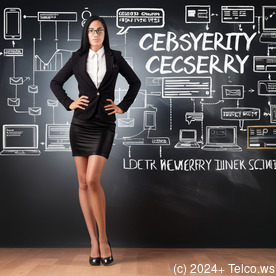
Common Threats in Web Browsing
Numerous threats can compromise user security while browsing the web:
- Phishing Attacks: Phishing involves tricking users into providing sensitive information through deceptive emails or websites that appear legitimate. Attackers often create fake login pages that closely mimic real ones.
- Malware: Malicious software can infect a user’s device through compromised websites or downloads. Types of malware include viruses, worms, trojans, ransomware, and spyware.
- Man-in-the-Middle (MitM) Attacks: In MitM attacks, an attacker intercepts communication between two parties without their knowledge. This can occur over unsecured Wi-Fi networks where attackers can eavesdrop on data being sent and received.
- Data Breaches: Data breaches happen when unauthorized individuals gain access to confidential data stored on servers or databases, often due to vulnerabilities in web applications or poor security practices.
- Insecure Websites: Websites lacking HTTPS encryption expose users’ data during transmission between their browser and the server, making it vulnerable to interception.




Best Practices for Secure Web Browsing
To ensure safe browsing experiences, users should adopt several best practices:
- Use HTTPS Websites: Always check for HTTPS in the URL before entering sensitive information. HTTPS encrypts data transmitted between your browser and the website’s server.
- Keep Software Updated: Regularly update your operating system, browser, and any installed plugins or extensions to patch known vulnerabilities and shield against emerging threats.
- Utilize Strong Passwords: Create complex passwords using a mix of letters, numbers, and symbols; consider using a password manager to store them securely and generate unique passwords for different accounts.
- Enable Two-Factor Authentication (2FA): Whenever possible, enable 2FA on accounts to add an extra layer of security beyond just passwords, making it harder for unauthorized access.
- Be Cautious with Links and Attachments: Avoid clicking on suspicious links or downloading attachments from unknown sources as these may lead to phishing sites or malware downloads.
- Use Virtual Private Networks (VPNs): VPNs encrypt your internet connection and mask your IP address while you browse online, which is especially useful when using public Wi-Fi networks.
- Install Security Software: Utilize antivirus programs and anti-malware tools that provide real-time protection against threats encountered during web browsing.
- Educate Yourself About Online Threats: Stay informed about current cybersecurity trends and threats through reputable sources like cybersecurity blogs or news outlets.
- Clear Browser Cache Regularly: Periodically clearing cache helps remove stored data that could be exploited by attackers if they gain access to your device.
- Limit Personal Information Sharing Online: Be mindful of what personal information you share on social media platforms, as it can be used against you in social engineering attacks.




Tools for Enhancing Secure Web Browsing
Several tools can significantly enhance your secure web browsing experience:
- Web Browser Extensions:
- Extensions like HTTPS Everywhere automatically redirect HTTP requests to HTTPS.
- Ad blockers prevent malicious ads from displaying and reduce the risk of being directed to phishing sites.
- Privacy-focused extensions like Privacy Badger block trackers from monitoring user behavior online.
- Password Managers: Tools such as LastPass or Dashlane assist in generating strong passwords and storing them securely.
- Antivirus Software with Web Protection Features: Comprehensive antivirus solutions like Norton or Bitdefender offer built-in features specifically designed for safe browsing experiences.
- VPN Services: Providers like ExpressVPN or NordVPN encrypt internet traffic while masking IP addresses for enhanced online privacy.
- Secure Browsers: Consider using browsers focused on privacy, such as Brave or Firefox with strict privacy settings enabled for better security.
- Regular Security Audits & Assessment Tools: Tools like Qualys SSL Labs can help assess website security configurations, including SSL/TLS implementations crucial for secure communications over the internet.




Conclusion
By adopting best practices and utilizing effective tools tailored to enhance your security during web browsing sessions, you will significantly reduce your exposure to potential cyber threats and ensure a safer online experience overall. For individuals and businesses seeking further support and sophisticated solutions tailored to their specific needs, we invite you to explore our comprehensive cybersecurity packages.




Secure Your Online Experience Today!
Interested in buying? As stated, our comprehensive cybersecurity package starts at just $699 USD per year! This package includes essential VPN services and premium antivirus software to ensure robust protection against evolving cyber threats.
Please proceed to our Checkout Gateway and use our Payment Processor to pay the indicated amount of $699 in favor of our Company, following the instructions provided. Once you have completed your payment, please contact us via email, phone, or our website with your payment receipt and details to arrange your Secure Web Browsing Service. Thanks for your interest!



