
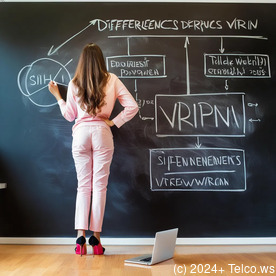


Understanding Visual Studio Extensions
Visual Studio Extensions are specialized tools designed to enhance the functionality and customization of the Visual Studio Integrated Development Environment (IDE). These extensions can significantly improve developer productivity, enabling them to tailor their coding experience, streamline workflows, and enhance project management features. Visual Studio's integration with C# makes it particularly powerful, as it allows developers to create complex applications efficiently.
Extensions can cover a broad range of functionalities, encompassing everything from enhanced code editors, debugging tools, to continuous integration and deployment. For example, extensions that provide package management or facilitate database interactions can simplify the setup process, reduce overhead, and improve coding practices among teams. In summary, Visual Studio Extensions allow teams to adapt their tools to better fit their working styles and project needs, which is essential in todays fast-paced software development landscape.




Why Visual Studio Extensions Matter
Understanding the importance of Visual Studio Extensions is critical for modern developers. Their impact can be assessed through various lenses:
- Enhanced Productivity: In a typical software project, developers need to juggle multiple responsibilities, including coding, testing, and documenting. Extensions like ReSharper can automate repetitive tasks such as code formatting, renaming, or quick fixes. By speeding up these processes, developers can redirect their focus towards more innovative aspects of development, fostering a more productive work environment.
- Improved Code Quality: Tools like SonarLint integrate directly with the IDE to build quality checks into the coding process. For instance, if a developer writes code that does not adhere to specified guidelines, SonarLint provides real-time feedback indicating the nature of the issue. This immediate corrective action minimizes bugs before they reach production, improving overall software reliability.
- Customization for Individual Workflows: Visual Studio Extensions allow developers to customize their IDE significantly. For example, developers can leverage extensions like Visual Studio Color Theme Editor to create a visual environment that best suits their preferences and enhances their productivity. Customizing layouts, navigation shortcuts, and code snippets ensures developers can code in the most comfortable, effective way possible.
- Seamless Integration with Services: Many extensions simplify interaction with cloud computing services, such as Azure DevOps, making it easier to deploy applications and manage resources. Extensions like Azure Tools for VS integrate deployment and monitoring into Visual Studio, allowing developers to publish applications instantly. Moreover, GitHub Extensions facilitate version control systems directly in the IDE, promoting agile development practices.




Multifaceted Perspectives on Visual Studio Extensions
Economic Impact
Viewed from an economic perspective, utilizing Visual Studio Extensions can lead to substantial cost reduction for businesses. Enhanced productivity means that projects can be completed in shorter time frames, reducing labor costs. Moreover, improved code quality lowers the costs associated with post-launch bug fixes and support, which can be particularly costly in terms of both time and resources. For instance, a financial institution integrating automated testing extensions may see a significant reduction in compliance-related bugs, leading to savings in audit and penalty costs.
Technological Advancements
The technological advancements represented by Visual Studio Extensions reflect the dynamic nature of software development. By adopting cutting-edge tools, teams can keep pace with rapidly evolving programming trends. For instance, extensions designed to assist with AI integration in applications, such as ML.NET Model Builder, allow developers to incorporate machine learning more readily. This facilitates the exploration of modern programming paradigms and positions developers to deliver innovative solutions to market demands.
Social Dynamics
In a collaborative work environment, Visual Studio Extensions can enhance social dynamics among team members. Effective tools encourage open communication and information sharing. For example, extensions that support code reviews, like CodeMaid, foster a culture of constructive feedback. Furthermore, with features that allow live sharing of coding sessions, developers can assist one another in real time, promoting teamwork and a sense of community. As a result, teams become more cohesive and resilient, capable of tackling complex challenges collaboratively.
Environmental Considerations
While the link between software tools and environmental sustainability is not often discussed, using Visual Studio Extensions can contribute positively to this area. Improved coding efficiency allows applications to run optimally, thus consuming less server power and reducing the associated carbon footprint. Moreover, extensions that promote cloud deployment can streamline resource usage, enabling more efficient computing arrangements compared to traditional, on-premises infrastructures. This transition can significantly minimize energy consumption and related costs.
Legal and Compliance Issues
With regulatory compliance becoming increasingly stringent across various sectors, Visual Studio Extensions can help organizations meet legal requirements effectively. For example, extensions that provide data encryption or implement logging features ensure that applications comply with data protection regulations like GDPR. Using tools that help in maintaining transparent records of changes and audits can safeguard organizations against potential legal ramifications.
Historical Context and Evolution
The historical evolution of software development environments has paved the way for the sophisticated tools we see today. Initially, development platforms offered limited customization, but the gradual realization of developer-centric practices led to the establishment of dynamic, extensible IDEs like Visual Studio. The emergence of extensions was a natural progressionprompted by the software community's desire for personalized tools capable of addressing specific needs. The increasing complexity of modern applications has made Visual Studio Extensions a necessity rather than a luxury.
Scientific Foundations
Research has consistently shown that the tools developers use directly impact their performance and job satisfaction. A study on software engineering practices found that teams utilizing modern development tools, including Visual Studio Extensions, reported lower burnout rates and increased happiness about their work environments. By automating routine tasks and providing resources for coding standards, these tools contribute to a healthier workflow and foster a culture of innovation and continuous improvement.
Psychological Impacts
When it comes to psychological factors, an optimized development environment lowers cognitive load by minimizing distractions and streamlining task processes. Features like IntelliSense and code completion available in extensions enable developers to focus on logic or design issues rather than remembering syntax. The overall improvement in workflow and lessened frustration lead to elevated job satisfaction levels, a critical factor in retaining talent in competitive tech environments.




The Technical Advantages of Using Visual Studio Extensions
Exploring the technical aspects of Visual Studio Extensions reveals a wealth of advantages that significantly enhance modern software development practices:
- Automated Code Generation: Extensions such as T4 (Text Template Transformation Toolkit) allow developers to generate large sections of code quickly and maintain consistency across projects. By leveraging templates, developers can focus their energy on core functionalities rather than the mundane aspects of coding implementation.
- Enhanced User Interface Design: UI extensions like XAML Styler not only streamline design processes but also ensure compliance with best practices, contributing to the creation of user-oriented applications that drive user engagement. Professional-looking applications often lead to greater acceptance and can help differentiate products in competitive markets.
- Performance Profiling: Extensions like dotTrace and ANTS Performance Profiler provide insights that help developers understand application performance better. With visual representations of performance data and bottlenecks, teams can optimize resource usage, providing a smoother user experience and improving response time, which is critical for retaining users.
- Unit Testing Utilities: Integrated testing frameworks such as NUnit and Moq empower developers to run automated tests directly from Visual Studio, improving quality assurance practices. Writing tests alongside code ensures that all functionalities are verified, decreasing the likelihood of critical bugs or issues in production.
- Advanced Debugging Capabilities: Tools like OzCode and Visual Studio IntelliTrace offer advanced debugging techniques, enabling developers to visualize data flow and application state over time. This capability reduces the time spent debugging issues by allowing developers to replay execution paths and track down complex bugs effectively.
By utilizing advanced capabilities provided through these extensions, teams can tackle common software development challenges more efficiently, fostering a culture that prioritizes quality and innovation in application delivery.




Conclusion: Harnessing the Power of Visual Studio Extensions
In summary, Visual Studio Extensions have become integral components in optimizing the C# development process. These tools boost productivity, enhance code quality, and facilitate collaborative work, making them indispensable for modern developers. The continuous evolution of technology and programming languages demands a flexible and responsive development environment, and these extensions provide the necessary functionality to adapt to rapidly changing demands.
Investing in Visual Studio Extensions is a strategic decision that enhances team effectiveness while delivering high-quality software solutions. By integrating these powerful tools into everyday workflows, organizations can ensure they remain competitive in a demanding market and capable of meeting their development goals efficiently and effectively. Ultimately, embracing Visual Studio Extensions leads to a better, faster, and more enjoyable coding experience, allowing developers to focus where it counts the moston delivering exceptional software products.
Unlock Your Development Potential Today!
If youre eager to elevate your C# development experience with Visual Studio Extensions, telco.ws offers expert assistance to help you navigate the plethora of extensions available. Our knowledgeable team can help you identify tools that best fit your unique project needs.
When you're ready to enhance your development toolkit, consider the exceptional service we provide at a competitive price of **$799**. Proceed to our Checkout Gateway to confirm your investment in future success. Once your payment is processed, connect with us using the receipt to tailor the best Visual Studio Extensions solution suited to your goals. Thank you for considering our services to maximize your development capabilities!

